
Crypto Wallet Drainers and Protecting against Them
Learn what crypto wallet drainers are and how to safeguard your assets from these threats.
Youtube Video
Playing the video that you've selected below in an iframe

A testnet guide for locking NPM tokens to receive veNPM for boosted voting power.
Neptune Mutual has recently introduced an innovative vote escrow feature on their testnet. This feature allows users to lock their NPM tokens to receive Vote Escrow NPM (veNPM) tokens, increasing their voting power in the governance of NPM emissions allocation. This mechanism is beneficial for liquidity providers (LPs) who can lock their POD tokens, as it directly influences the distribution of NPM emissions to the pools where they have provided liquidity.
The launch of this feature on the testnet offers an opportunity for users to familiarize themselves with its workings ahead of the launch on the mainnet. Engaging with the vote escrow feature on the Testnet provides a hands-on experience and prepares users for the strategic advantages it offers in the live environment.
We have a comprehensive blog describing the veNPM and liquidity gauge pool features; be sure to check it out.
In this blog, we are going to guide you through the process of locking your NPM tokens and receiving veNPM tokens in your wallet, ensuring you are well-prepared to maximize the benefits of this feature.
Basically, all you need to do to receive veNPM tokens is lock NPM tokens for a certain period of time in the vote locker. The process is the same on the testnet as well.
Before starting, you should know that the process requires two different test tokens. Firstly, you obviously need test NPMs for locking them and receiving veNPM. Secondly, test MATIC tokens are required for the gas fees.
So, let’s start off with that.
To acquire MATIC tokens, open https://faucet.polygon.technology/ in your browser.
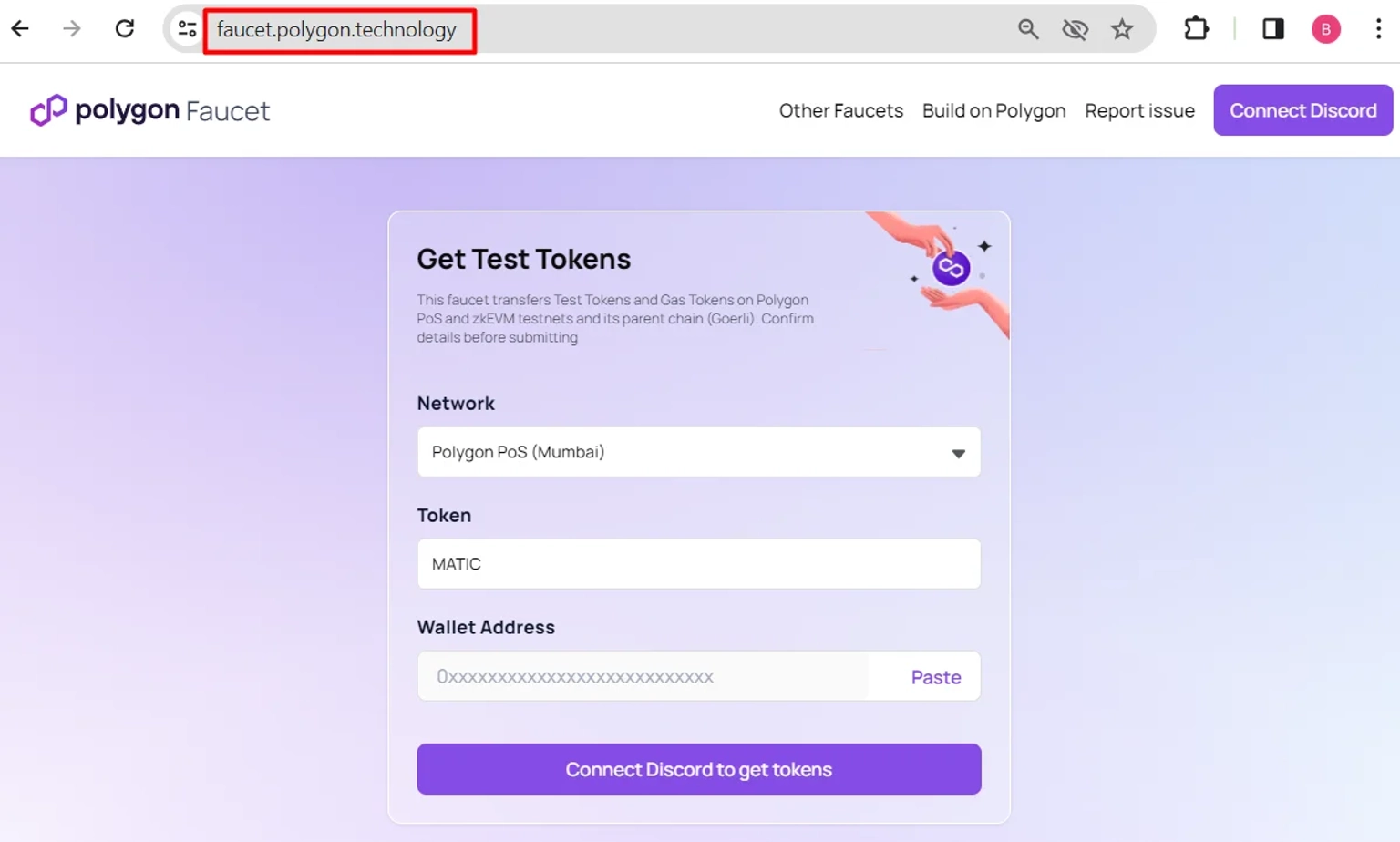
Before requesting MATIC tokens, it will prompt you to join Polygon’s Discord server, so be sure to do that.
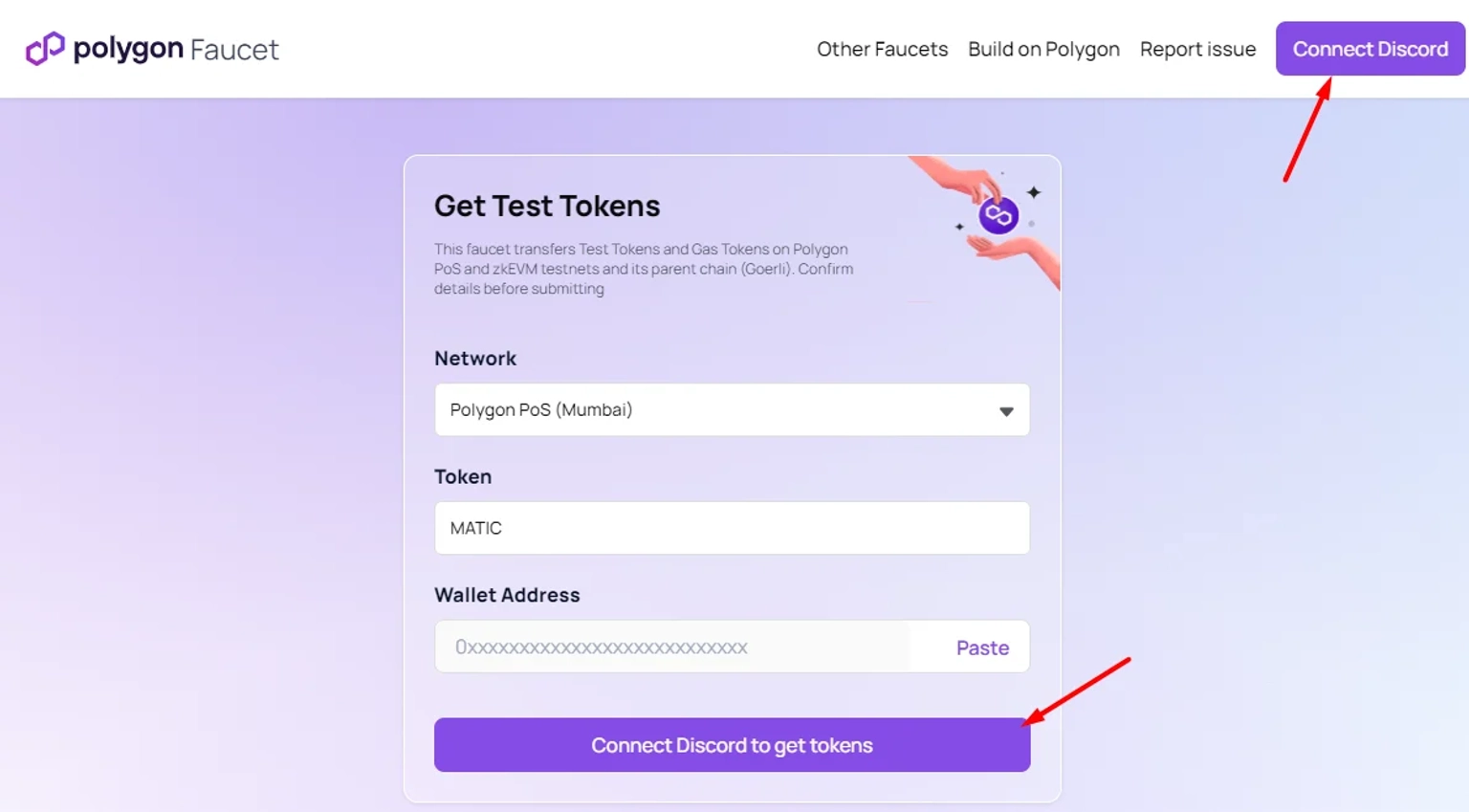
After that, enter the wallet address at which you want to receive the tokens and click on [Submit].
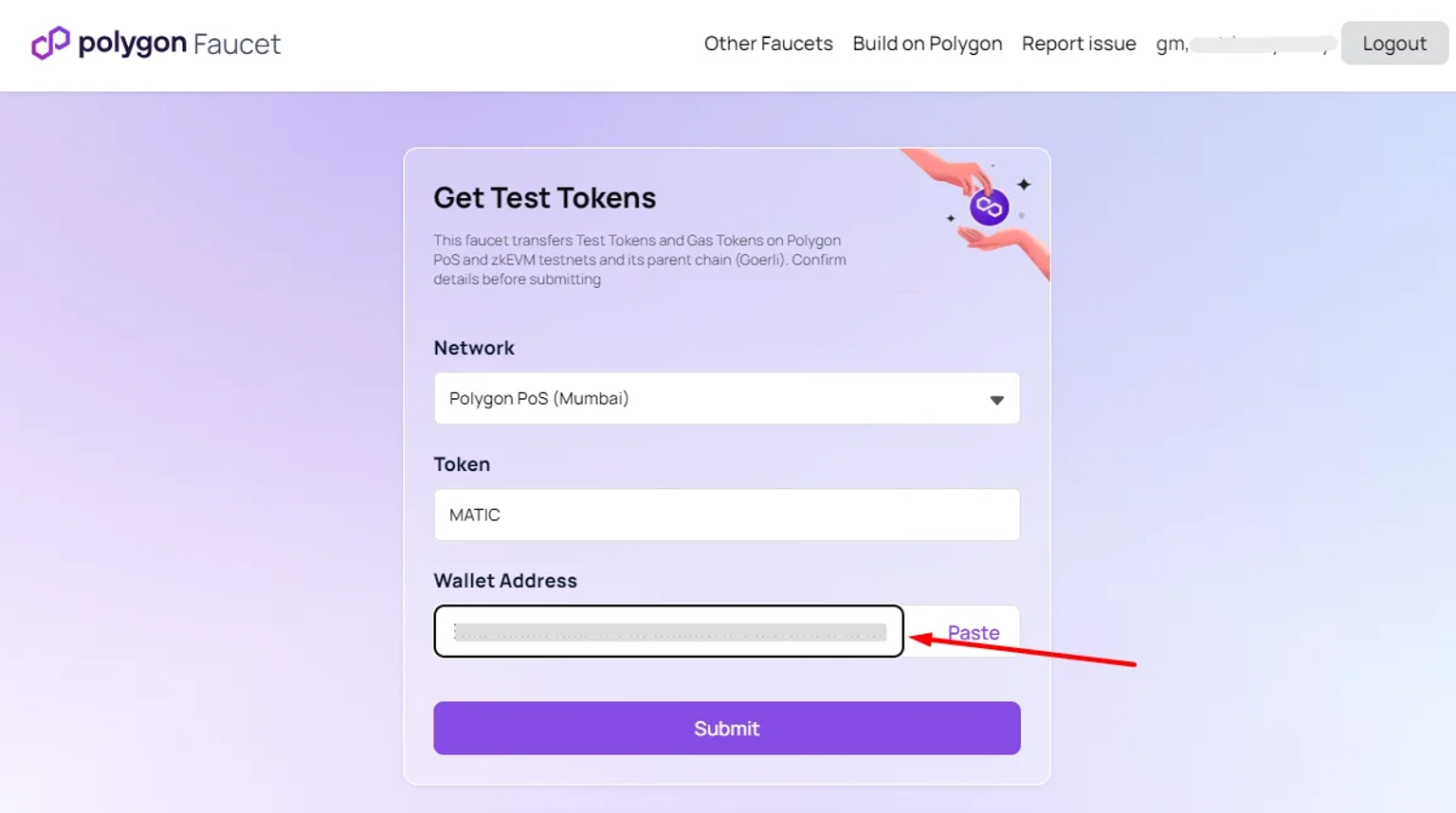
Lastly, you just need to click on [Confirm] to receive 0.2 MATIC tokens on your wallet address. The transfer might take a few minutes.
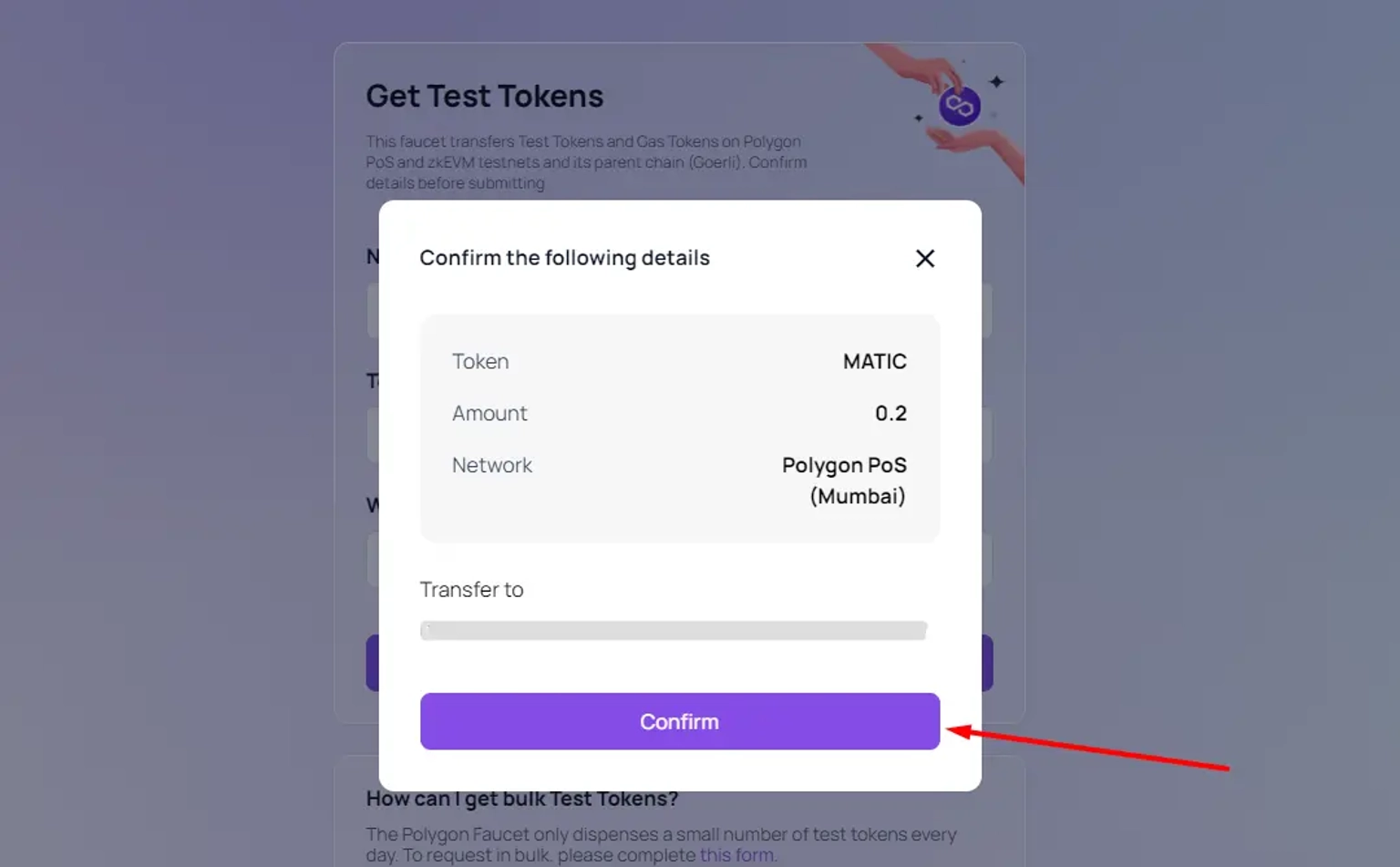
To receive test NPM tokens from Neptune Mutual, go to https://faucet.neptunemutual.com/.
Then, select the Mumbai network and click on [Connect Wallet].
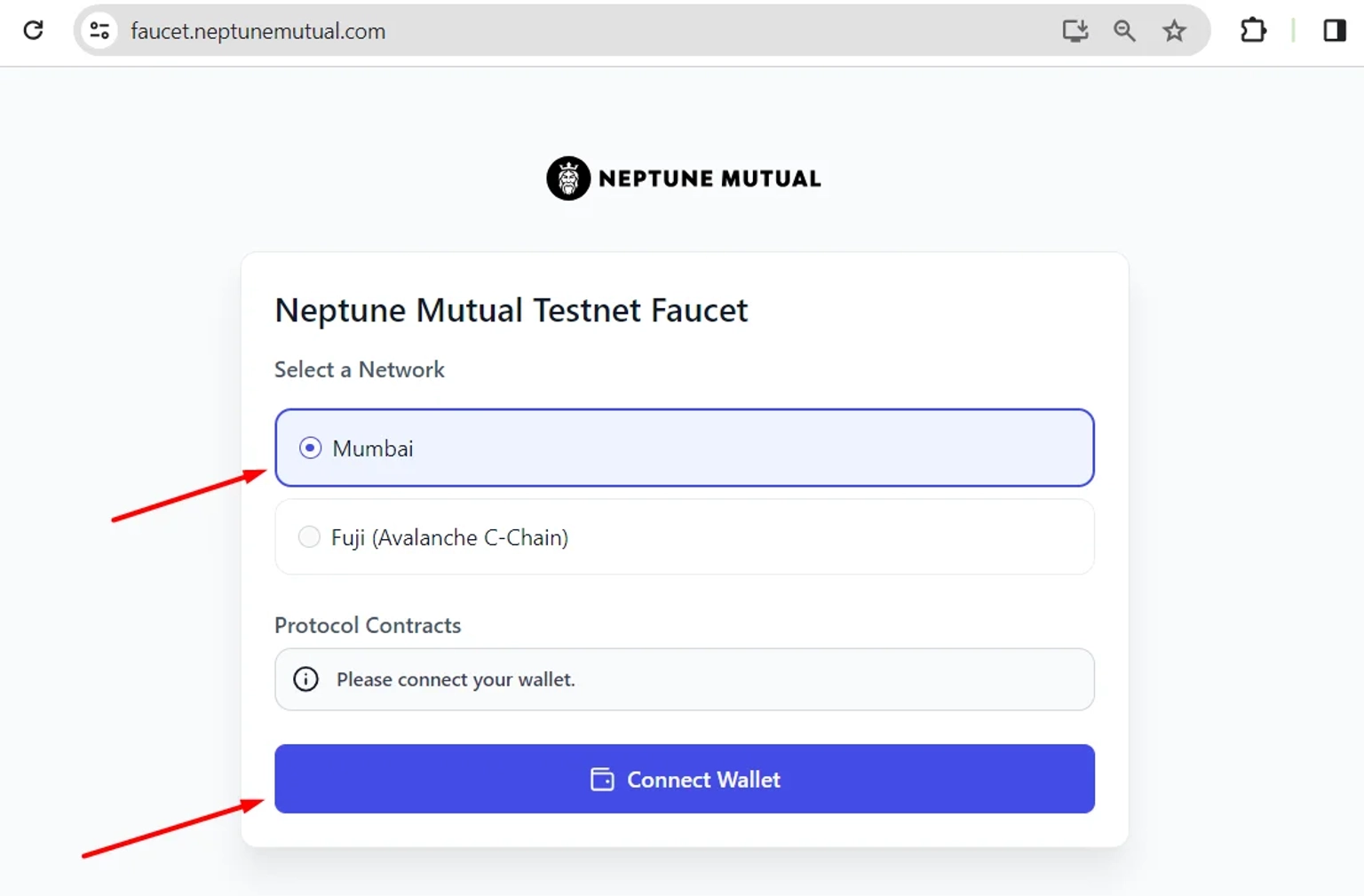
Next, select MetaMask, or whichever crypto wallet you use.
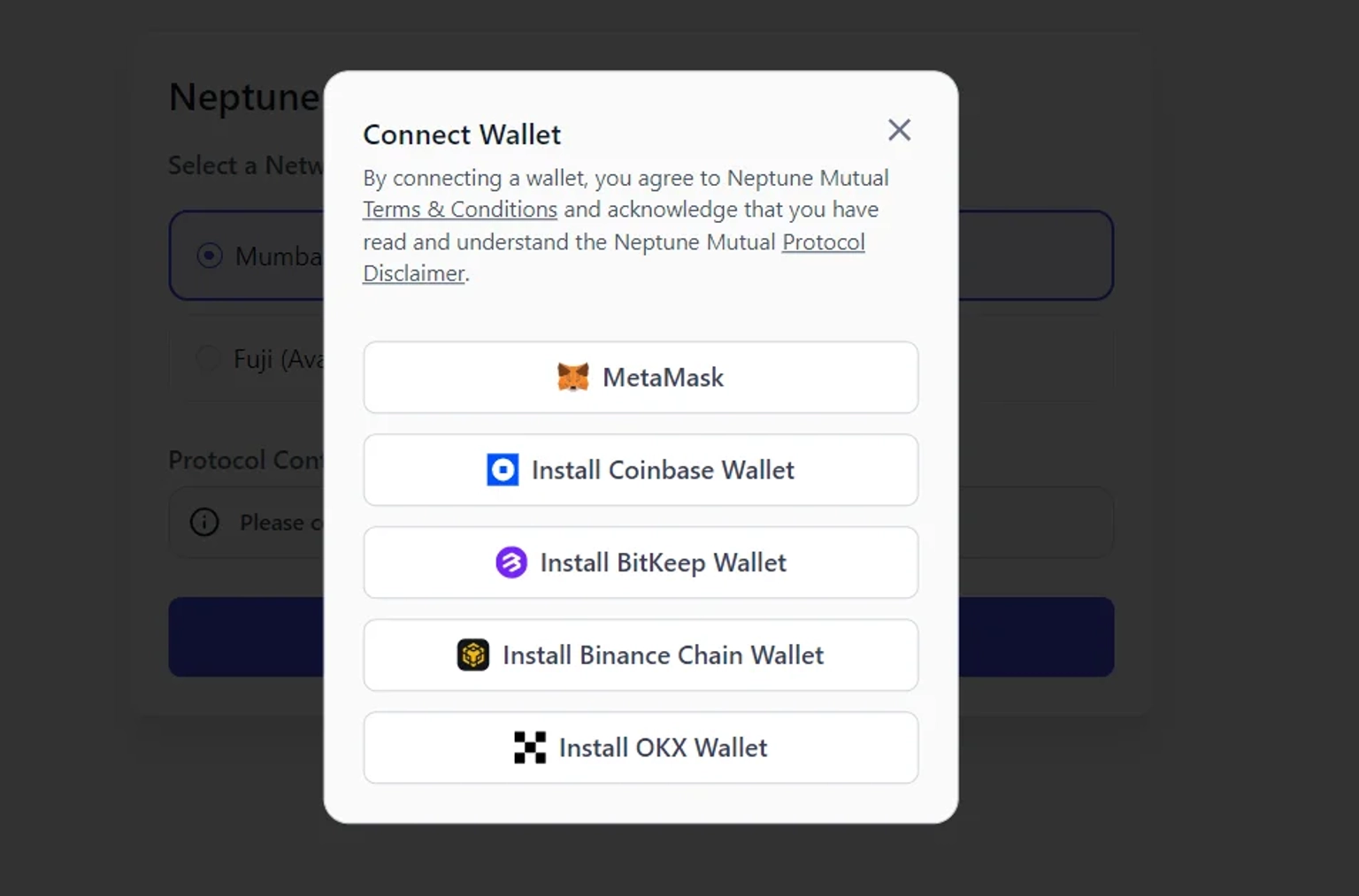
If you have multiple accounts in your wallet, make sure to connect the same account to which you received test MATIC tokens from the earlier steps.
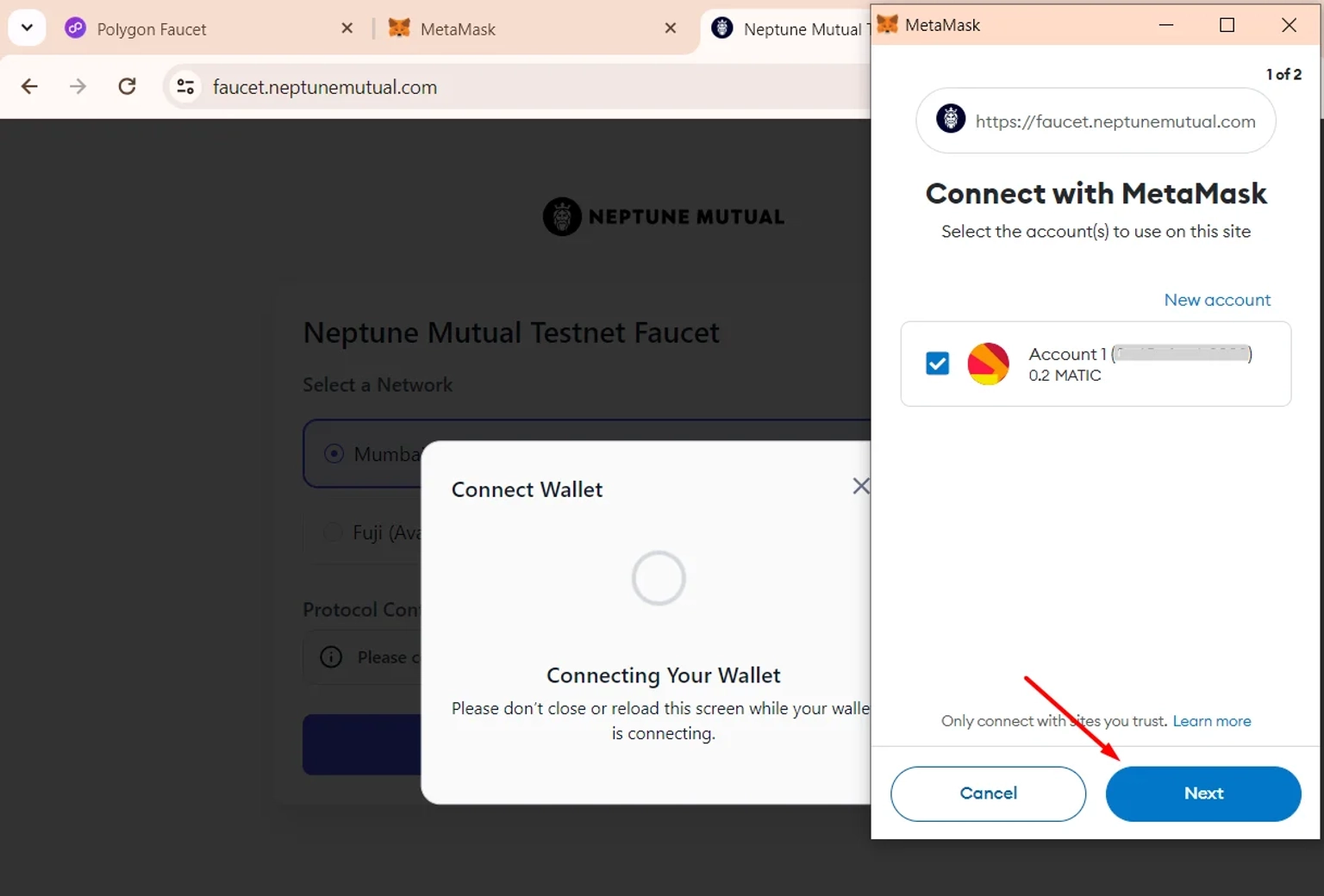
After connecting, click Request beside NPM on the page on the right side of the ‘Your Balances’ section.
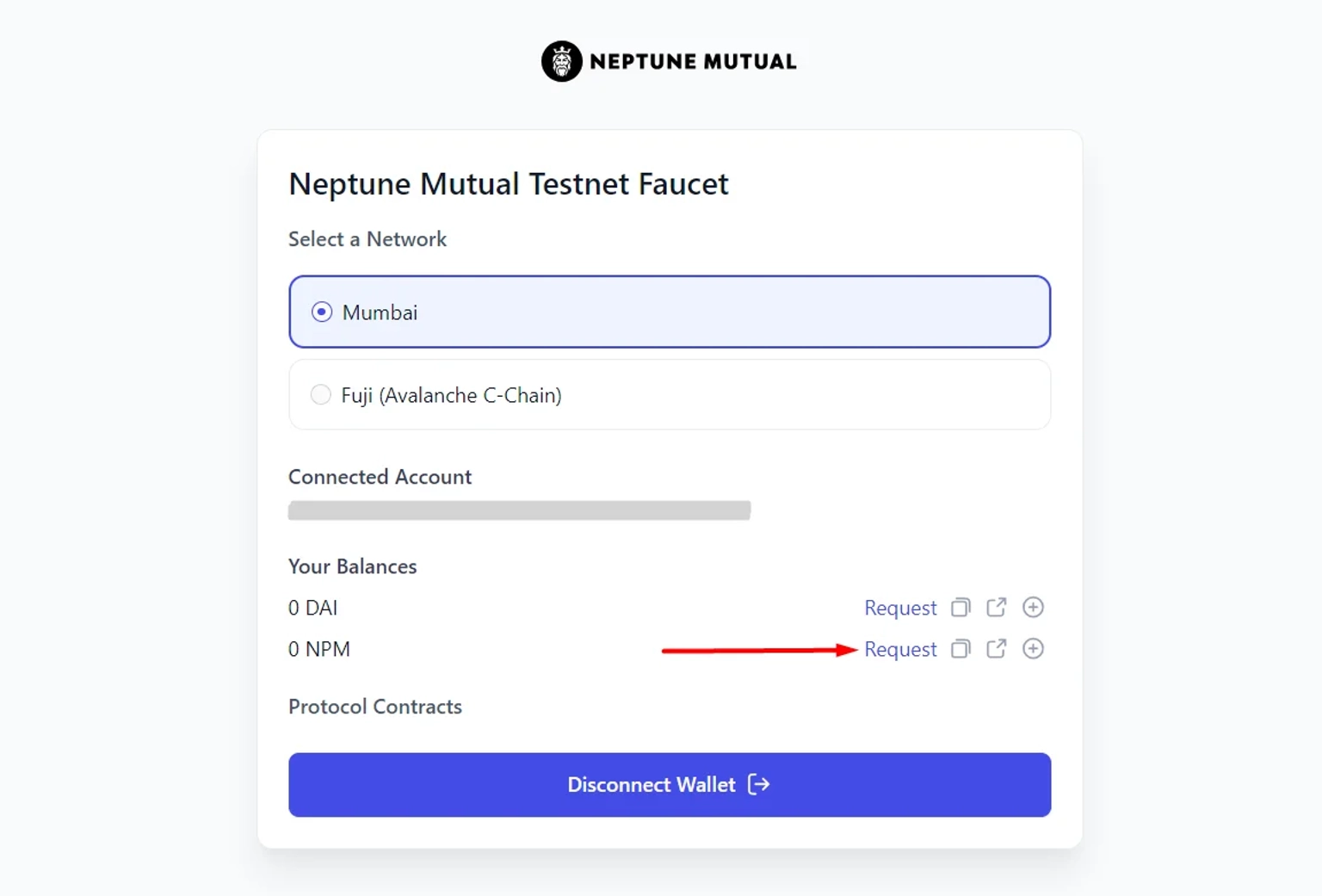
This should open your MetaMask wallet. After that, all you have to do is click on [Confirm] on the wallet pop-up, and you’ll have 2000 test NPM tokens in your wallet.
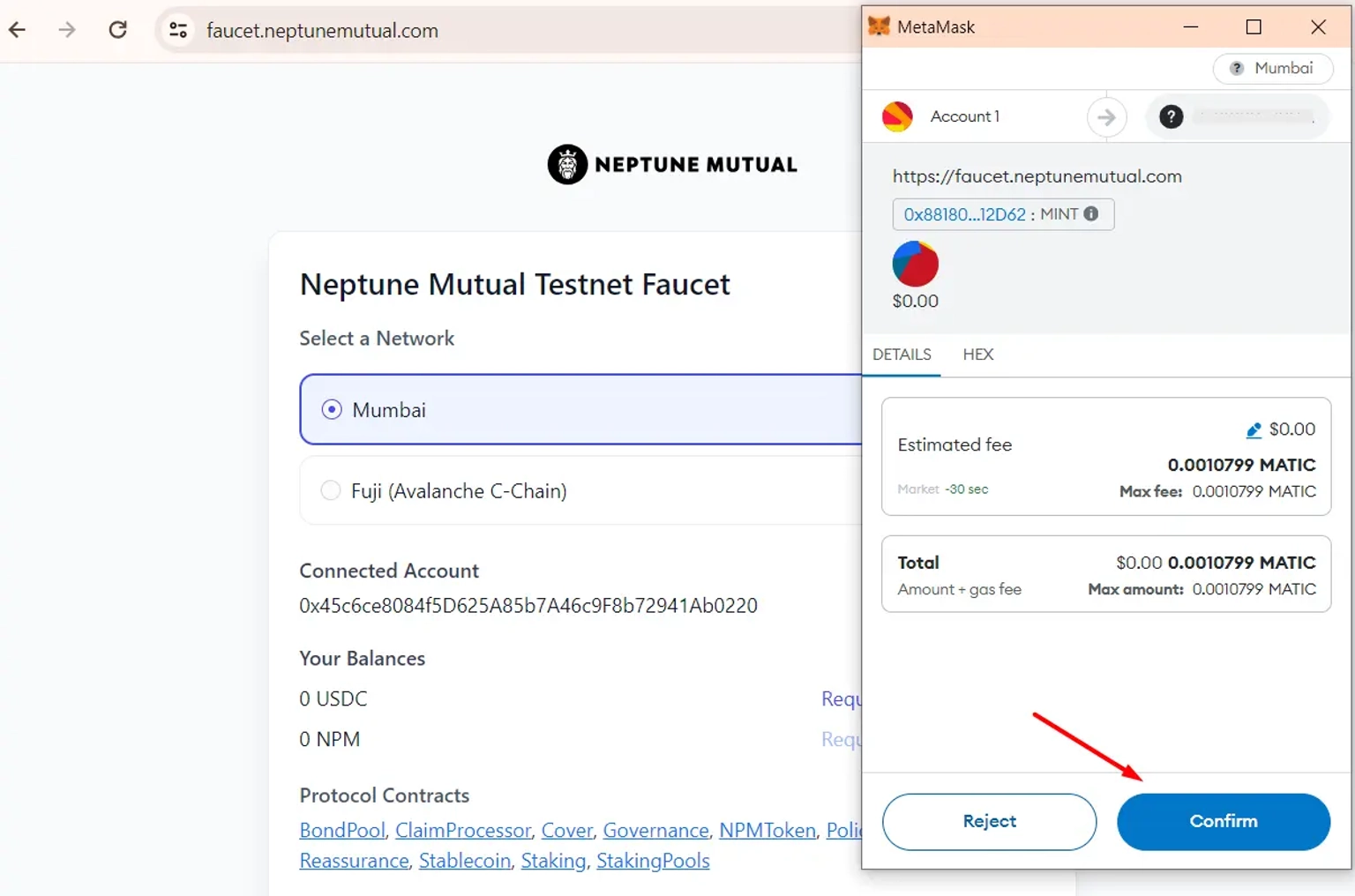
After getting the test NPM tokens, receiving veNPM is very straightforward.
For that, go to ‘Vote Escrow’ from Neptune Mutual’s testnet portal through the link: https://test.neptunemutual.net/vote-escrow
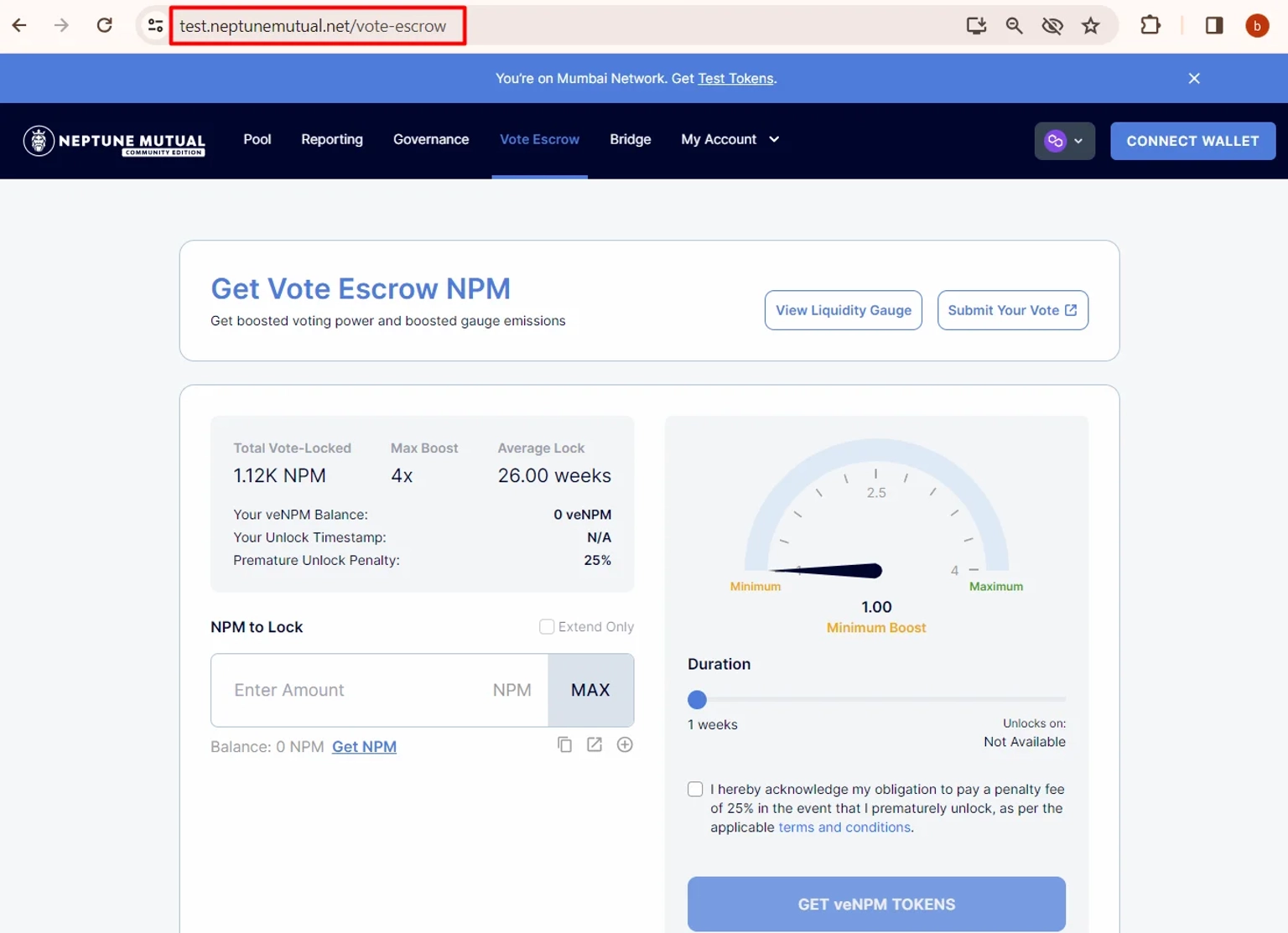
Connect your wallet if you haven’t already done that.
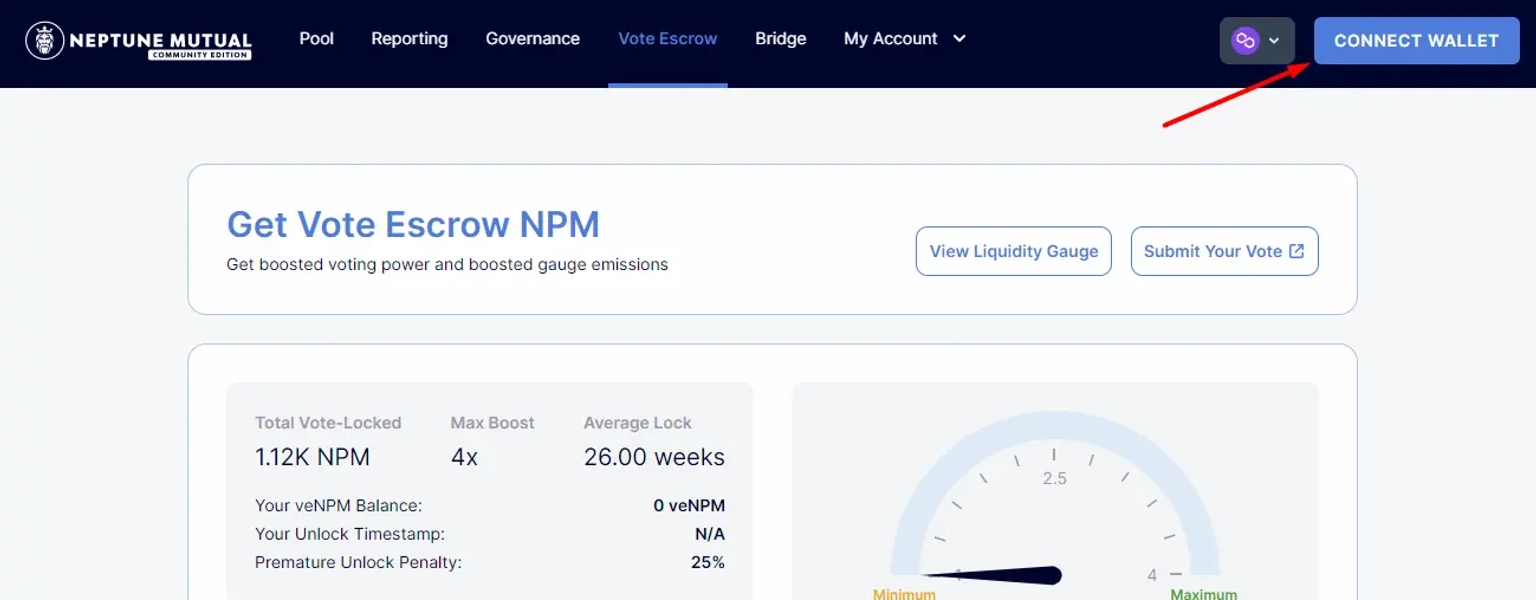
Be sure to select the account to which you have transferred the NPM tokens in case you have multiple accounts.
After that, you’ll be asked to agree to certain terms and conditions. Read the points carefully before continuing.
On the Vote Escrow page, you can see your balance of the 2K test NPM tokens. Now, enter the number of NPM tokens you want to lock and adjust the duration you want to lock the tokens with a slider.
Click on the checkbox to agree to pay a fee for prematurely unlocking the tokens, and then click on [Approve NPM].
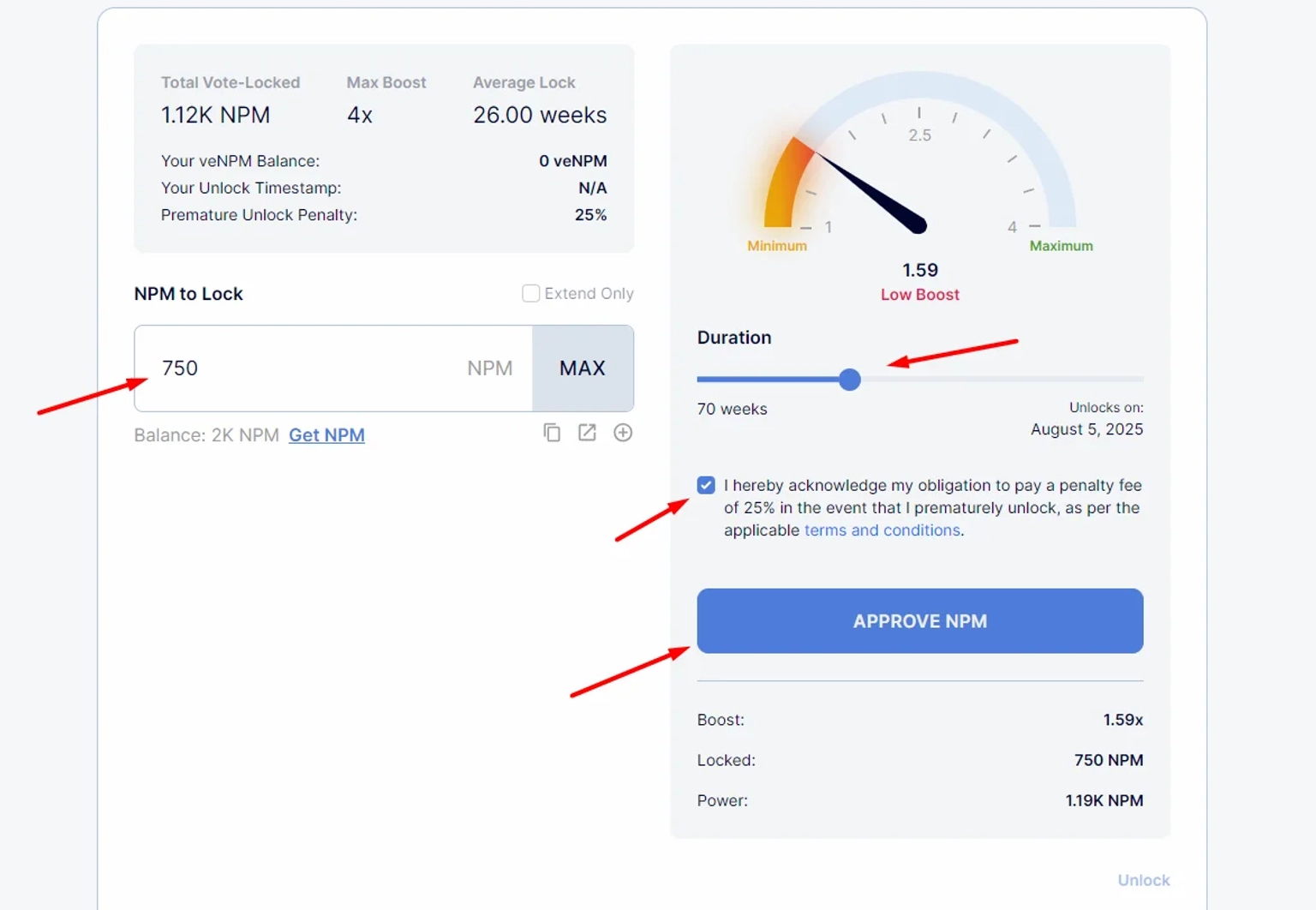
You can see your voting power increasing as you increase the locking duration.
The maximum lock period is 208 weeks, which will boost your voting power to 4X.
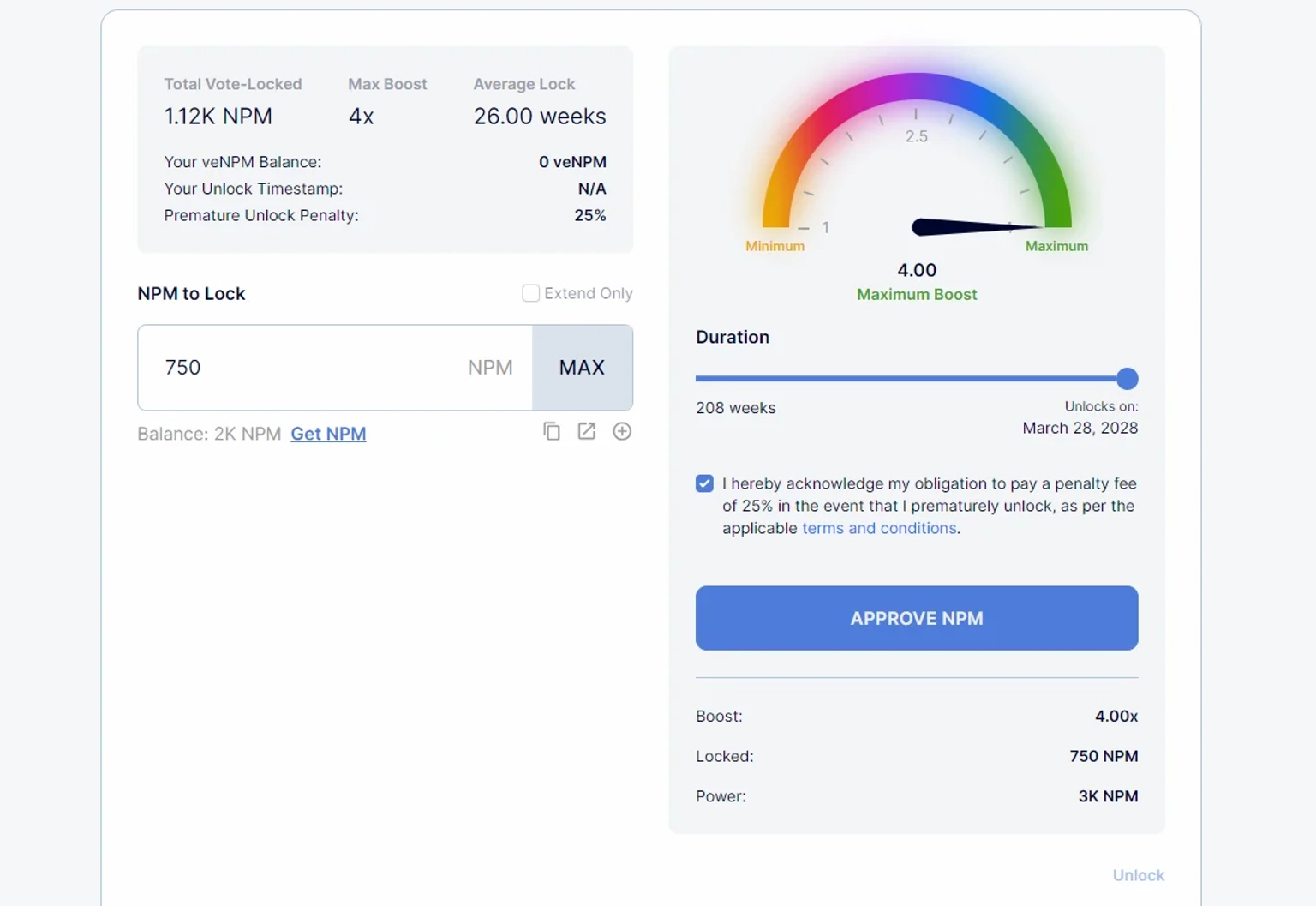
Clicking on the Approve NPM button will open a MetaMask Wallet pop-up window to confirm the approval.
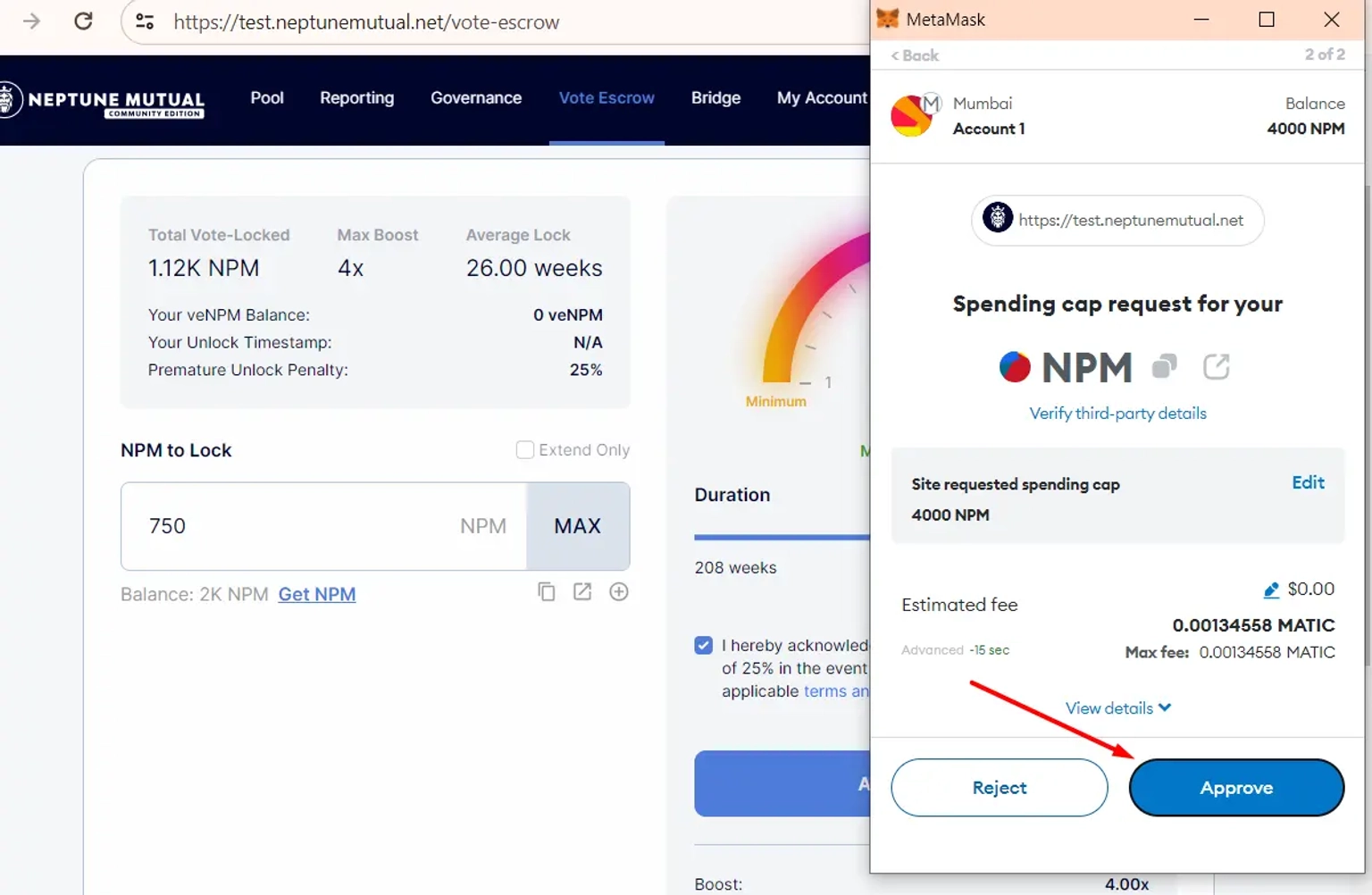
After that, click on [Get veNPM Tokens] and complete the on-screen prompts to sign the transaction from the MetaMask pop-up window.
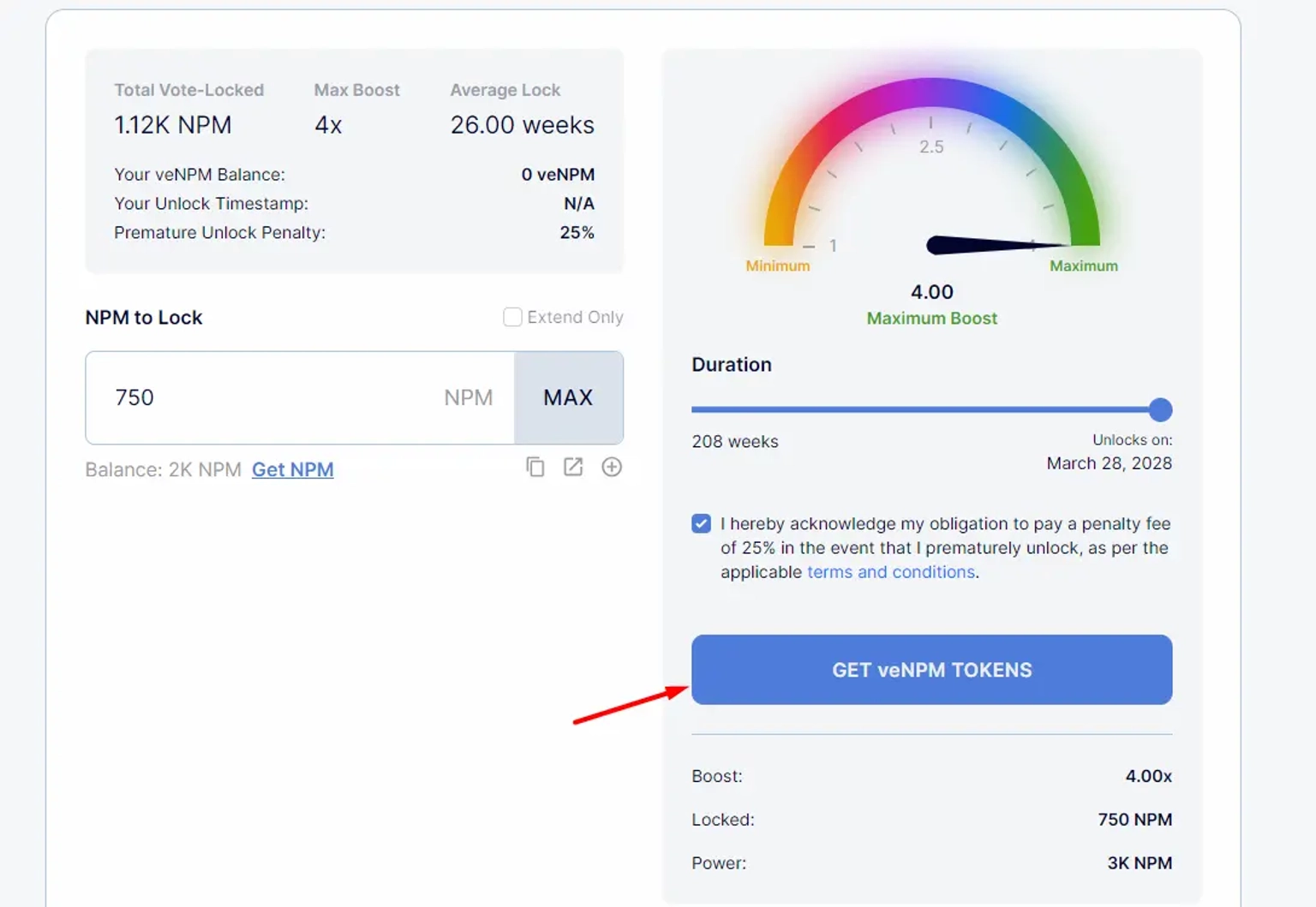
You’ll receive a notification that confirms the completion of the transaction.
So, that was all for locking the NPM tokens to receive veNPM. If you are in need of assistance, you can follow the instructions explained above. You might also want to bookmark this page so that you can easily refer back to it whenever you need a refresher on the process.
If you require any assistance on using these features, or face any issues while working with them, you can reach out to our support on Telegram or Discord.
Engaging with the testnet and familiarizing yourself with the vote escrow feature will help you understand the feature well so that you can reap yields as the feature goes live in the mainnet.
Connect with us on X (Twitter) and Discord to learn more about the features, updates, and yielding opportunities in the Neptune Mutual ecosystem.